If you’re not using social media for your business, you’re losing out on an effective way to connect with your audience, drive traffic to your website and business, and establish your company brand as a knowledgeable and sought-after resource.
Why Your Company Should Be Active On Social Media
 As referenced in a previous post, your clients and audience are online, and they are using the internet to check you out.
As referenced in a previous post, your clients and audience are online, and they are using the internet to check you out.
That means that your cyber-searching prospective customers are
- hunting for your presence on social media;
- Googling your website;
- reading online reviews of you and your business.
Did you know that almost half of the world’s population spends at least part of its day on social media? With more than 3 billion social media users globally, social media represents countless online customers who are Facebooking, tweeting, ‘gramming, posting, blog-reading, or vlog-watching every single day.
This means that social media provides you with a way to reach and connect with this enormous audience at a lower cost than other marketing channels.
The Benefits of Implementing a Social Media Strategy
 Social media has undoubtedly evolved into game-changing phenomena that all business owners should heed. Aside from the above sheer statistical numbers, there are copious benefits to using social media to elevate your business:
Social media has undoubtedly evolved into game-changing phenomena that all business owners should heed. Aside from the above sheer statistical numbers, there are copious benefits to using social media to elevate your business:
- introduce your company and services to new audiences
- personalize you, your company, and your brand
- allow you to connect to, and conduct virtual conversations with, your customers and potential customers
- increase your company’s visibility
- drive traffic to your website or other online marketing portals
- increase search engine rankings
- position your business as current, relevant, and valuable
- establish you and your company as a knowledgeable and trusted resource
Social media provides targeting capability, as well as reach and scale, at a lower cost than almost all other marketing channels…People are on social media all day, every day – brands must go where the people are.”
-Abdul Muhammad, rbb Communications
What About Overwhelm and Overload?
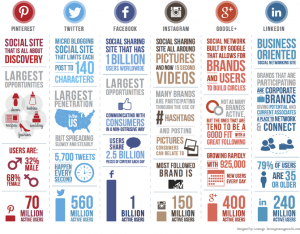 But social media comes in more forms than you can imagine, so it’s no wonder we, as business owners, get overwhelmed.
But social media comes in more forms than you can imagine, so it’s no wonder we, as business owners, get overwhelmed.
Facebook, LinkedIn, Twitter, Instagram, YouTube, Pinterest, Google My Business, and Google+ are well-known and popular social media platforms. When you also consider blogs, forums, business networks, photo-sharing platforms, and chat apps, no wonder our eyes glaze and we turn away from social media.
5 Simple Steps To Ease Into Social Media
Want to dip your toes into using social media for your business without feeling overloaded? Here’s how.
Choose Your Platform
Consider which social media venue will work best for your business, customers, and products or services.
Think about your target audience and which platforms these users are frequenting.
Facebook, Google+ or Google My Business, and LinkedIn are excellent starting points, but there are many others and you may find something that serves your customers, products, or services better. For example, Twitter does well for short (limited character count) conversations about your business or industry, while Instagram lends itself to visually-compelling and time-sensitive image and video sharing.
Do a bit of research, choose one social media platform that appeals to you your business and audience, and run with it. Add other platforms as you gain momentum.
Brainstorm Content
Social media content can be broken down into a variety of different topics and categories. These vary depending upon your chosen platform, but some common subjects include:
- Your Products or Services
- FAQs/Informational/Instructional
- News/Announcements/Events
- About Your Company/Behind the Scenes
- Customer Profiles and Testimonials
- Fun/Humorous/Inspirational
- Holidays or Calendar Days
Sit down with a cup of coffee, or conduct a company lunch-and-learn, and hammer out a brainstorming session to generate a list of potential content. Don’t be concerned if your results are extensive – more is better because you’ll have more ideas to work with.
Next, take this brainstormed list and organize, tweak, and fine-tune it.
For additional inspiration, take a look at what your colleagues and competitors are posting.
Identify Your Best Content Creation Times
Pinpoint the best time to generate this content to fulfill your social media calendar. This is a critical step. If you don’t have an ongoing schedule for creating content, your social media efforts will never come to fruition. Determine what day of the week and what time of day is optimum for you to write, capture images or video, or otherwise create the text or imagery you will need for your social media calendar, and stick to it.
Create a Calendar of Your Social Media Content
Create a monthly calendar or schedule in advance so you can organize and visually plan out your content. How you implement this doesn’t need to be associated with a pricey program – plain ol’ Outlook Calendar, Google Calendar, Trello, or similar app will work just fine.
Automated social media publishing platforms allow you to program and schedule your social media content in advance, so you don’t have to attend to it every day. This can be a huge time-saver. I’m partial to Buffer, which is free for up to three social media profiles.
Publish!
Once you have the details in place, you’re ready to start publishing. Be sure to adhere to your strategy and schedule on an ongoing basis.
Maintaining an effective social media presence is not a “one and done” effort; it requires regular, consistent and ongoing planning, preparation, and execution in order to reach and connect with this vast online audience.”
Don’t Forget To…
Confirm You Are Able to Commit
Evaluate if you are willing and able to invest the time or resources to attend to your social media consistently and effectively, now and over time.
How many of us have landed on a Facebook page displaying nothing but content dating back a year or more? Or an Instagram profile that has been abandoned to less-than-zero content?
The last thing you want is an online presence that resembles a virtual graveyard.
Maintaining an effective social media presence is not a “one and done” effort; it requires regular, consistent and ongoing planning, preparation, and execution in order to reach and connect with this vast online audience.
While visions of implementing a two-million-followers Facebook page, or an Instagram profile worthy of the Kardashians’, may look easy, they aren’t. Allocating adequately to establish and maintain a successful ongoing social media strategy, and sticking with it, must be a priority.
Always Post with Intent
Don’t publish content willy-nilly just to fill gaps in your social media calendar. Your posts should have a predetermined message as well as an intent or intended/desired action or outcome. This is where research and planning come into play.
When you share useful and valuable information, you will establish your company as a knowledgeable and trusted resource, invite followers, and encourage online interaction with your social media brand.
Consider Where The Reader Should Land
Have you written a blog post with a message that ties into your social media calendar? Don’t post its entirety on LinkedIn or Facebook. Instead, create an effective teaser with a compelling title and brief introduction, with a link back to the content on your blog or website. This will drive traffic, increase SEO, and introduce or reintroduce your products or services to your online viewers.
Ready? Get Started!
Now that you have the basics of how to implement social media for business, it’s time to get started. Identify your ideal platform, brainstorm your ideas, identify optimum content creation times, develop your publishing calendar, start generating the content, and start publishing!
Get in touch with Fat Cat Design so we can assist you with social media for your business.